
Easy and userfriendly
The SLINET Pro Touch combines efficiency and user-friendliness in an unprecedented relationship. The control which comes in standard stands for its userfriendliness and a clear structure.

SLINET PRO TOUCH AT A GLANCE:
- Functions as the programming of partiell cuts as a simulation can be made easily.
- The modern 15” flat screen in HD resolution permit ideal input and display.
- In basic mode blanks for flashings can be made very easily.
- By using the matieral database gap adjustment will be made automatically for each individual matieral.
- Easily by using the finger you can add up to 9 strips.
- In addition this mode can be used as a plate mode when a full automated storage
system is installed.
Combines efficiency and user-friendliness in an unprecedented relationship
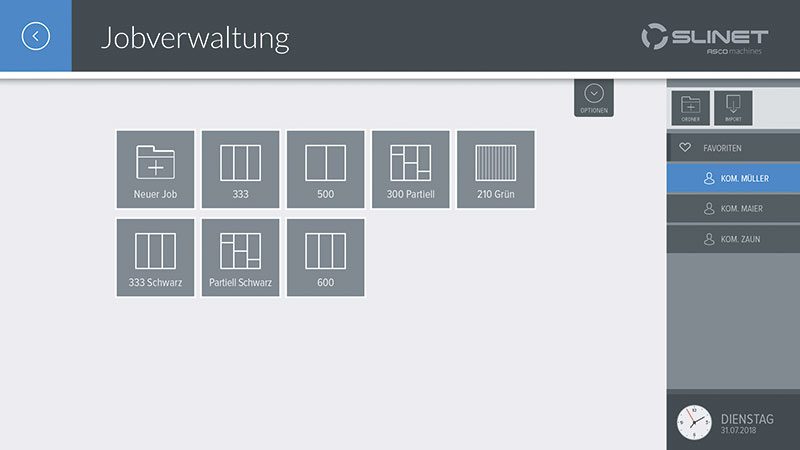
JOB MANAGEMENT
The job management allows to add a various number of folders and jobs. An optional list
view helps the operator for a better overview. By using the import function different formats
can be imported. In addition the export function allows the connection to different machines. Jobs can easily moved and copied by fingers.
DRAWING MODE
In the drawing mode new jobs can be created. Add up to 9 different strips. In that mode the optional brick cutting can be programmed. Choose the material over the matieral database or by direct klick on the coil. In simulation the operator gets a graphic overview about the job. In connection with a full automated coil storage system the process will be done full automated.

